I found this article somewhere a few years ago when I was a novice Tesla owner. The charge times relate to older vehicles, so they will be different for newer ones. The images are from my 2015 Model S, so your screen may look different. I hope you find it helpful: I did.

Tesla vehicles are the only EVs that can do long distance traveling in a reasonable amount of time. Compared to an ICE car, it takes about 20-25% longer due to charging on the way.
The shorter the trip, the less charging. For example on a 300-400 mile trip, you start with a full charge, stop once at a Supercharger and then you can run the battery down to your destination where you (hopefully) have a charger. For 5-6 hours driving you would only have to spend maybe 40 min at a Supercharger.
The longer the trip, though, the more charging stops you will need and the ratio between drive time and charge time is about 1:4 to 1:5. That’s a significant amount of time on long trips.
One mistake a lot of new owners make is to charge to a pretty high level, mostly out of uncertainty how much they will need to make it to the next Supercharger. While this is safe, it slows you down significantly.
Superchargers are fast, but the charge speed depends very much on the existing state of charge (SOC) of your battery. In other words, how much is left in your battery when you arrive has a big impact on how fast it’ll charge.
Here are some numbers that show how big the difference is. Let’s say you arrive with 0% SOC.
- In the first 10 minutes you will gain 70 miles
- in the next 10 minutes you will gain 46 miles
- in the next 10 minutes you will gain 36 miles
- in the next 10 minutes you will gain 29 miles
- In 40 minutes you got 180 miles. The average is 4.5 miles per minute
Now lets see how the numbers look when you arrive at 30% SOC.
- In the first 10 minutes you will gain 29 miles
- in the next 10 minutes you will gain 27 miles
- in the next 10 minutes you will gain 20 miles
- in the next 10 minutes you will gain 18 miles
In 40 minutes you got 94 miles. The average is 2.35 miles per minute.
The difference is huge! You charge almost twice as fast when you arrive at 0% vs 30%! Here it is in chart form:

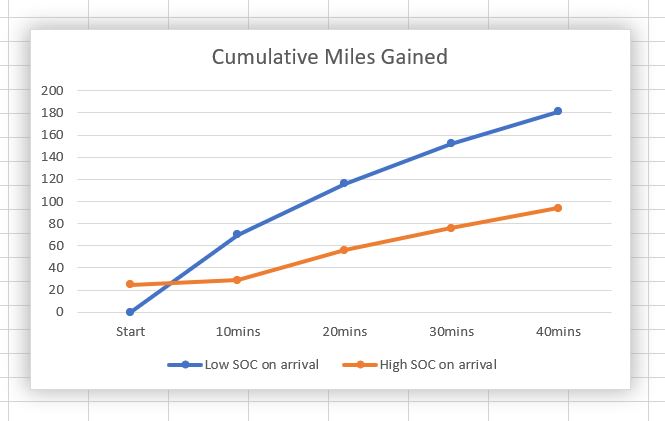
Now of course it’s not very good for the battery to run it down to zero. It is also very stressful on you and if anything goes wrong, you have absolutely no buffer. You should always allow yourself a buffer. But just from a time point of view, you should aim to arrive at the next Supercharger at a low state of charge to significantly cut down charge time.
I remember a trip where I met another Model S owner going the same route. I arrived 15 min later than she did at the first Supercharger with almost zero on my battery. I charged just enough to make it to the next Supercharger. It was 100 miles away, but I charged to 150 knowing I was going fast and had head wind. I left the Supercharger before the other driver. I arrived at the next Supercharger with 10 miles left. Again I charged just enough to make it to the next one.
As I was done charging and pulled out, I saw the other driver pull in. Not only did she charge much more than she needed at the previous Supercharger, she also arrived at a high state of charge slowing her down again. Over a 200 mile distance I gained approximately one hour over the other driver. Same cars, same driving speed, same conditions. Just by optimizing the charge speed.
Again, I don’t advocate to run your battery down too low. My message is: don’t add in a big buffer just to be safe and then drive slow on top of it. It’ll slow you down a lot. As I said in the beginning, it won’t matter much on trips where you only have one or maybe two Supercharger stops. But the longer the trip, the more it makes a difference.
Use the trip Energy app on your car’s screen
You will find the Energy app in the Apps icon at the bottom of the screen. When you open it, the default screen shows an energy usage graph, which you can adjust to show averages for 5, 15, or 30 miles. There are two tabs at the top of this: the one you’re on, and “Trip”. When you have a destination the Navigator map, touch the Trip tab. Without setting a destination, this tab will be blank.
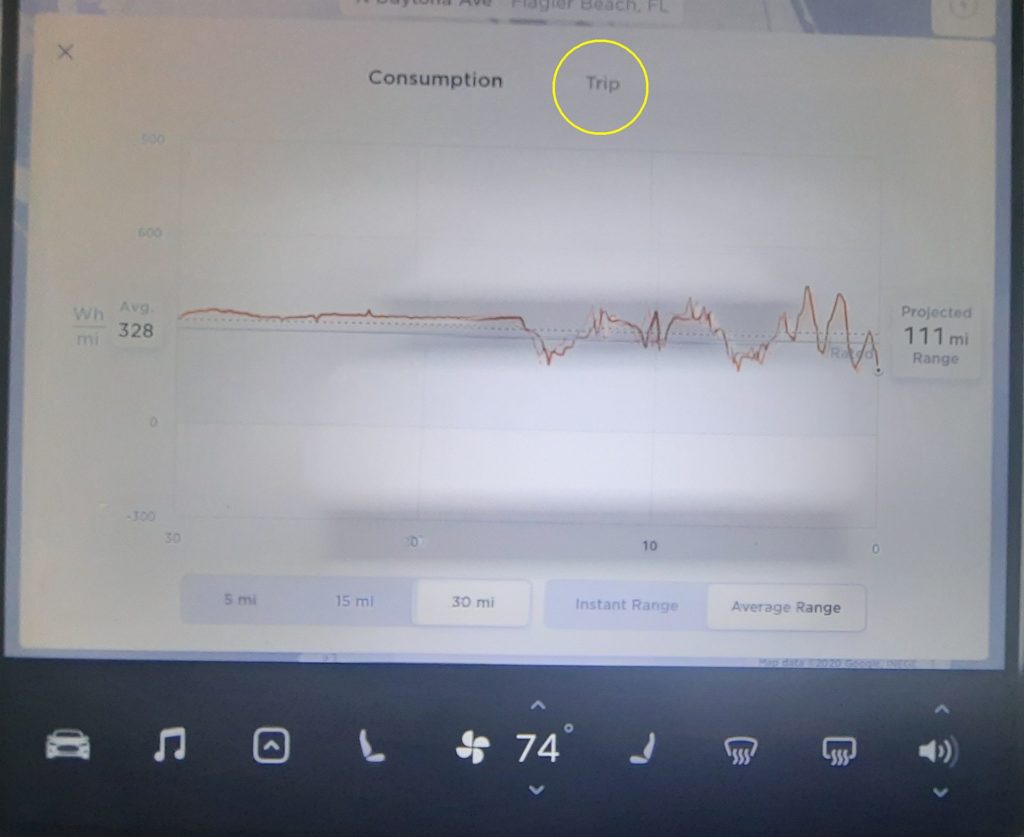
The Trip tab predicts (based on your driving and other conditions) how much energy you will have in your battery when you arrive at your next destination (the next supercharger). Keep an eye on it during your trip and use it to aim for a low state of charge without risking anything. It’s very useful to optimize your trip.
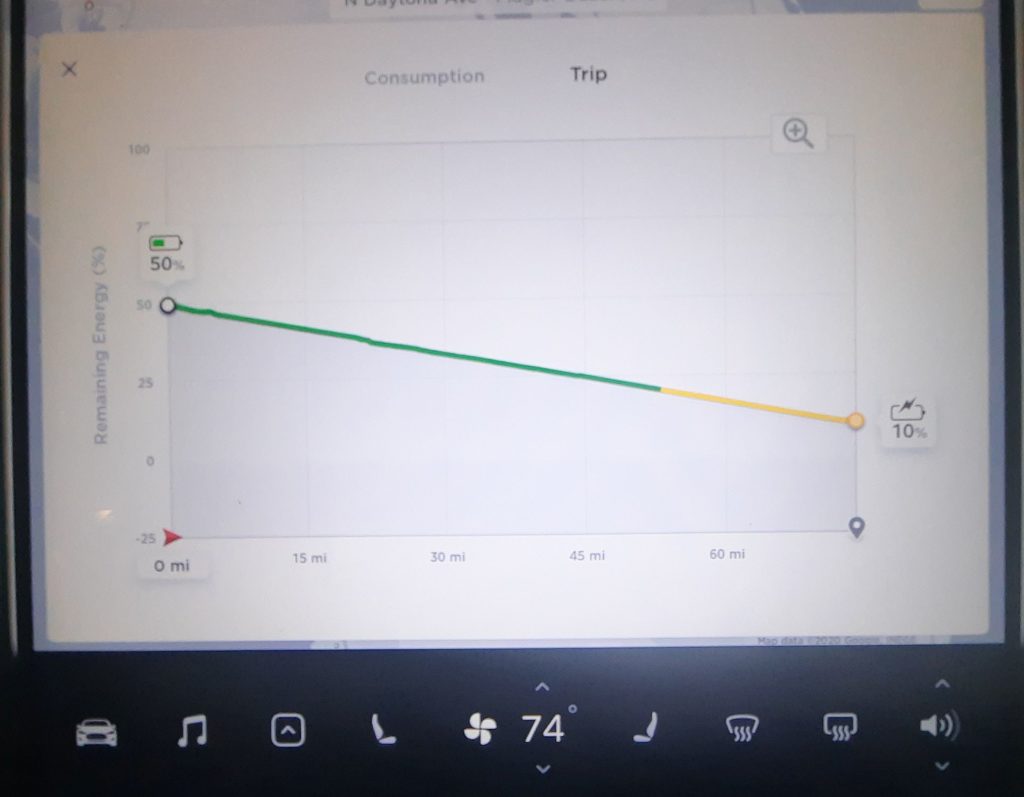
It’s also interesting to see how it changes during the trip, based on the actual drive. Most of the time my car’s prediction is pessimistic, so I end up better off than the prediction on arrival. Monitoring this will give you more confidence over time.
Was this helpful? Leave your comments below.
