By Joey Klender of Teslarati
Tesla has begun the wide release of Software Update 2020.12.6 within the United States, which includes the highly-anticipated Traffic Light and Stop Sign Control for Autopilot.
The update is available for Tesla owners under the latest hardware 3 that have also purchased the Full Self-Driving suite.
The new update will enable vehicles to automatically react to traffic lights and stop signs when using Traffic-Aware Cruise Control or Autosteer as part of Navigate on Autopilot. In the initial Beta rollout, drivers will be prompted to initiate confirmation of vehicle safety when navigating through an intersection by pressing the gear stalk, or by briefly touching the accelerator pedal.
Tesla released Traffic Light and Stop Sign Control to members of its Early Access Program on April 16. Its wide release, only a week later, indicates the software has high enough confidence for a wider release outside of EAP members while keeping to a relatively cautious messaging. Tesla notes in the release that its nature is conservative and the feature will “control more naturally” over time as the company’s Neural Network continues to train.
CEO Elon Musk provided insight into the developments of the Traffic Light/Stop Sign recognition in early April. Musk stated that the wide release would be rolled out “in a few weeks,” and has made right on his promise.

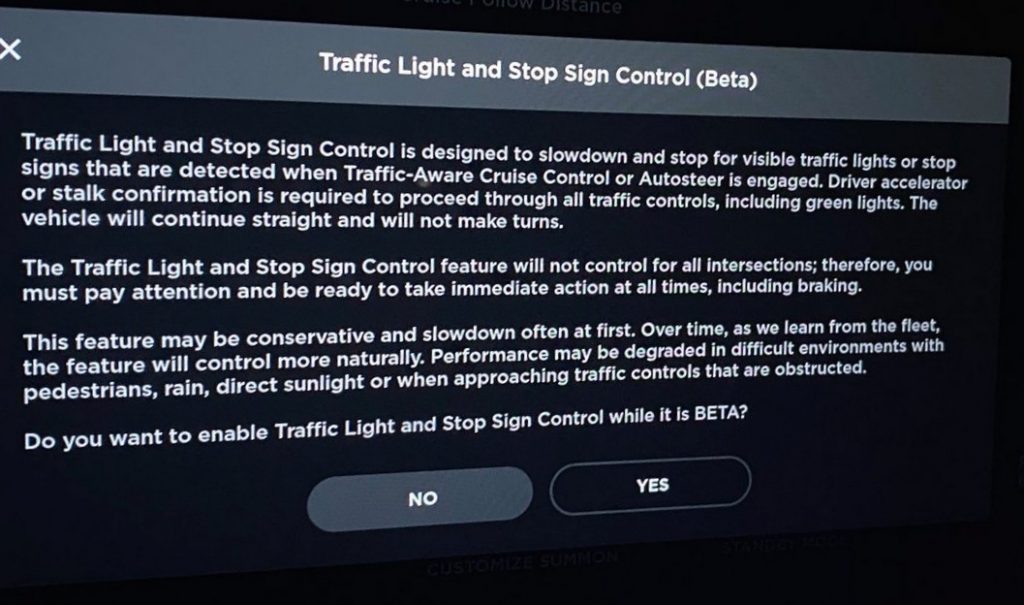
The new FSD detail will not be available in international markets until at least Q3 2020, Musk said. Tesla needs to spend additional time refining the software for each country as traffic rules vary in different locations. This refinement will be critical in establishing the FSD suite across the world, as the safety of passengers is the utmost priority to Tesla. “Very important to make sure this is done right,” Musk said.
The release notes for Traffic Light and Stop Sign Control (Beta) state:
“Traffic Light and Stop Sign Control is designed to recognize and respond to traffic lights and stop signs, slowing your car to a stop when using Traffic-Aware Cruise Control or Autosteer. This feature will slow the car for all detected traffic lights, including green, blinking yellow, and off lights. As your car approaches an intersection, your car will indicate the intention to slow down via a notification, slow down, and stop at the red line shown on the driving visualization.
To continue through the stop line, push down the gear selector once or briefly press the accelerator pedal to confirm that it is safe to proceed. As with all Autopilot features, you must continue to pay attention and be ready to take immediate action, including braking because this feature may not stop for all traffic controls. This feature will be conservative, slowdown often at first, and will not attempt to turn through intersections. Over time, as we learn from the fleet, the feature will control more naturally.
To enable, shift your car into PARK and tap Controls > Autopilot > Traffic Light and Stop Sign Control (Beta).”
Among the Traffic Light and Stop Sign Control, Tesla included a wide release of the Dashcam Viewer, allowing for in-car viewing of recorded clips from Sentry Mode and Dashcam. Notification of Out of Order Supercharger Stalls is also included with the software. These features were also released to EAP members on April 3 and are now available to any Tesla owner who updates their vehicle.

One thought on “Traffic Light and Stop Sign Control for Autopilot.”
Fun, but must drive at or below the speed limit. I heard there are a few folks who would like to go a couple of miles per hour faster if you can believe that.